While DNS records refer a domain name to the IP address where the the website is hosted, there is also rDNS (reverse DNS) and specifically PTR (pointer) records which do the reverse: link a server's IP to a domain name.
This is important for many things, but especially email. Many email servers require that other servers that send them mail have PTR records to prevent spam.
Setting your PTR Record
DNS settings are set with your registrar, while rDNS settings are set with your server or VPS provider. Remember to set records for both IPv4 and IPv6!
In Vultr we want to set the IPv4 record, click on the server, then "Settings," and make sure the "IPv4" tab is selected. We can then edit the "Reverse DNS" blank shown below.
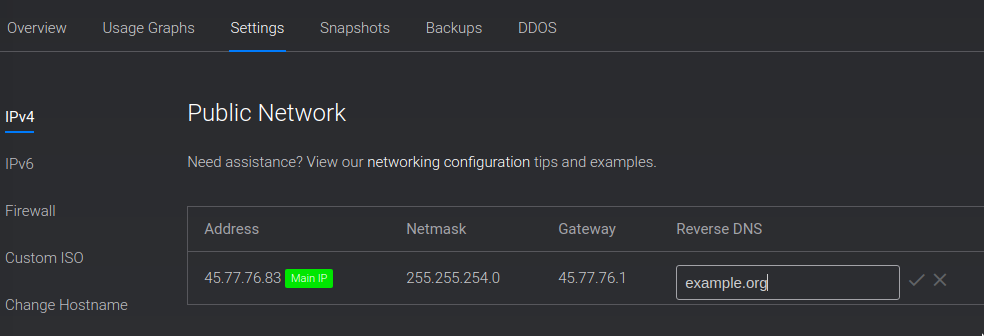
The setting for IPv6 is obviosuly under the IPv6 tab. Note here that we copy the full IPv6 address from above and create a new rDNS entry by pasting that and the domain name in the blanks below. Then just select "Add."
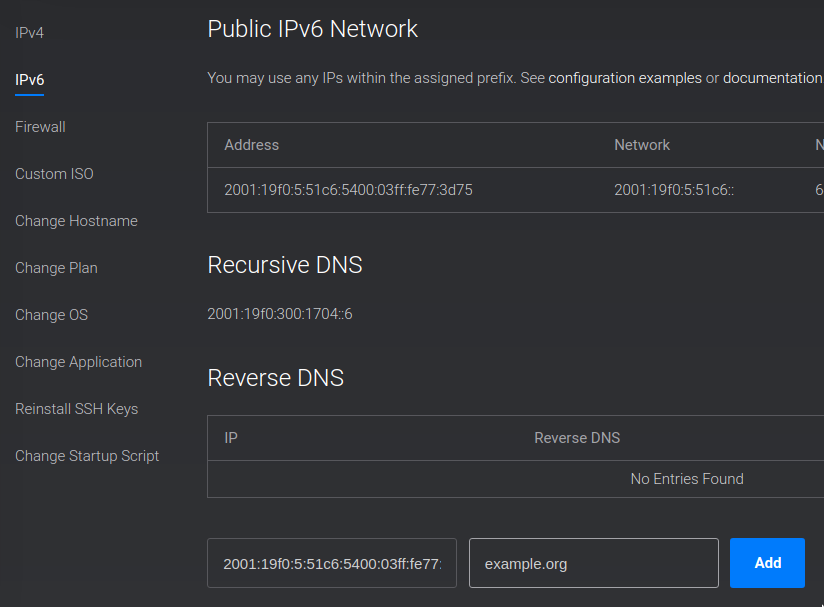
That's it!